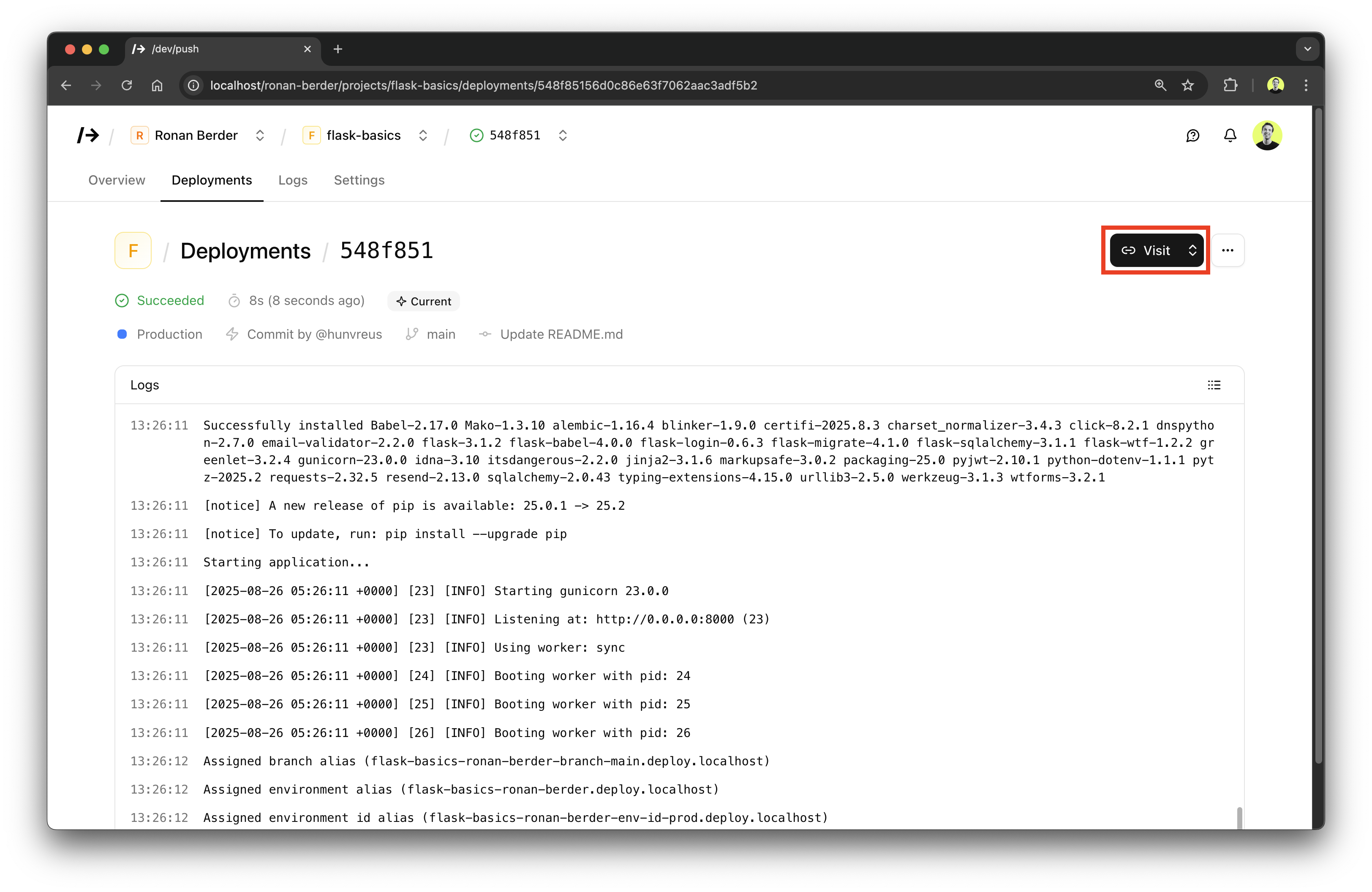Deploy your app
How to deploy your first application with /dev/push.
Step 1: Sign up/Sign in
Your account will automatically be created upon first sign in, along with a default team.
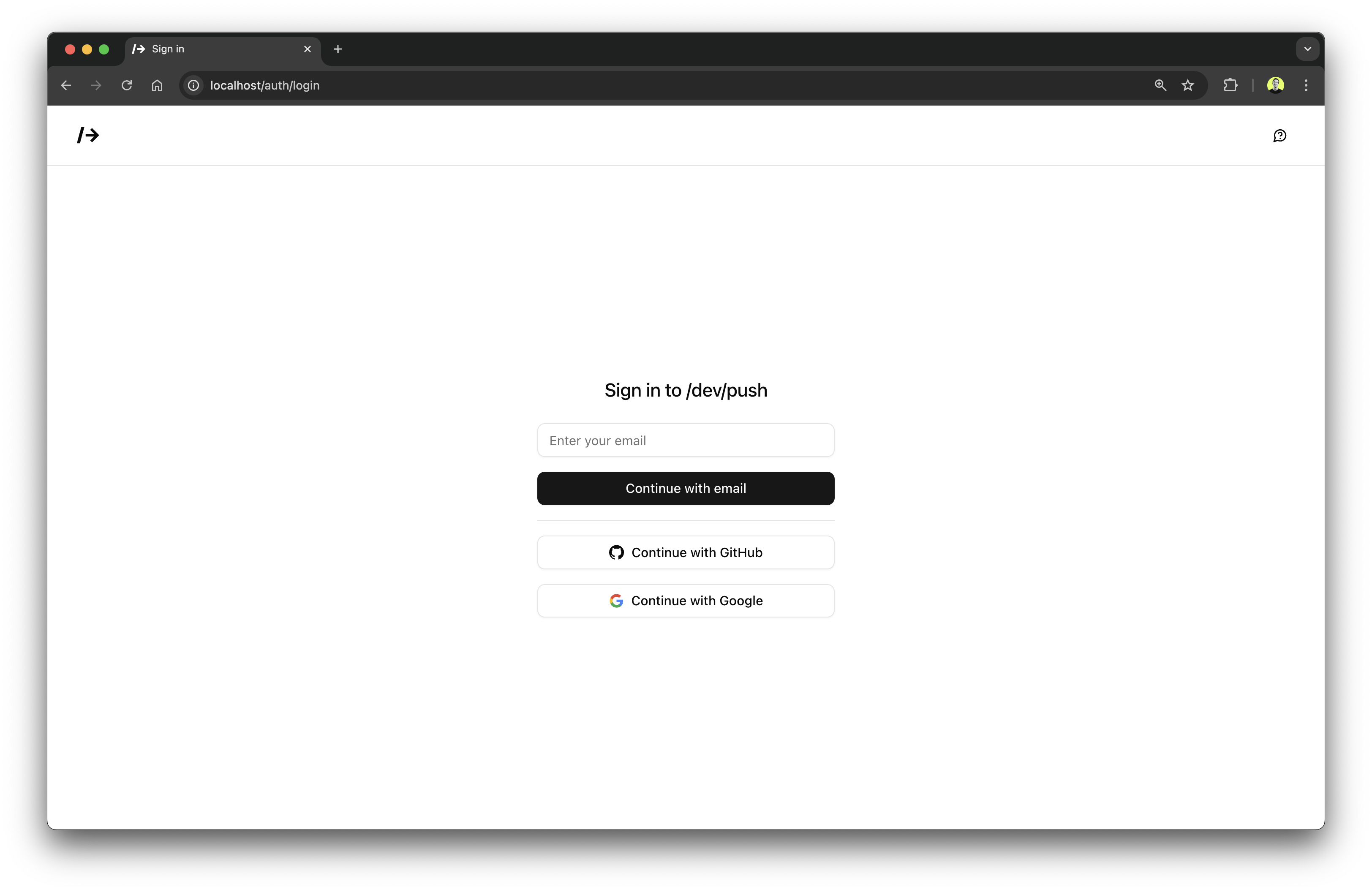
Step 2: Click on "Create a project"
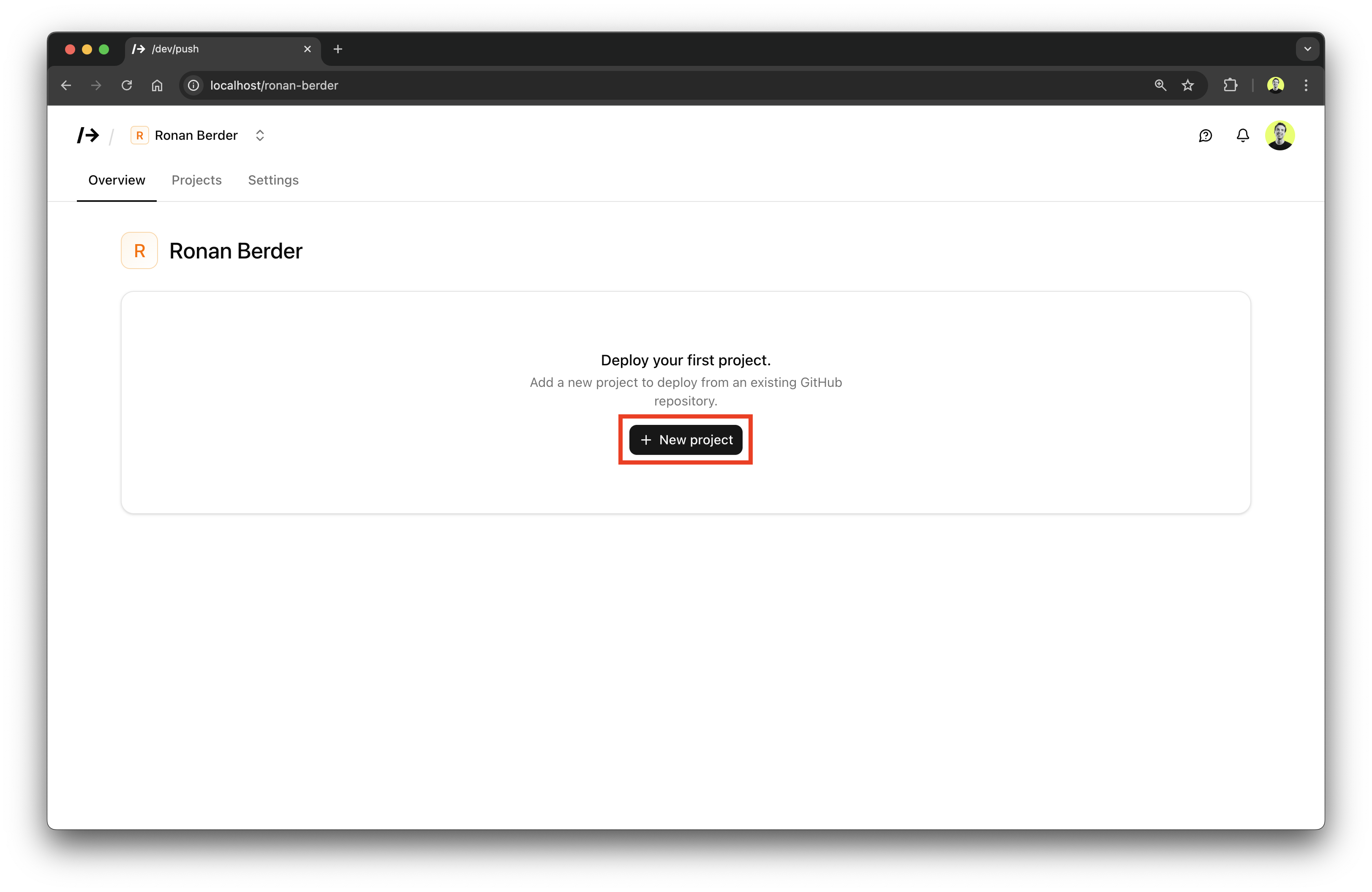
Step 3: Choose your GitHub repository
You may need to connect your GitHub account if you did not log in with GitHub.
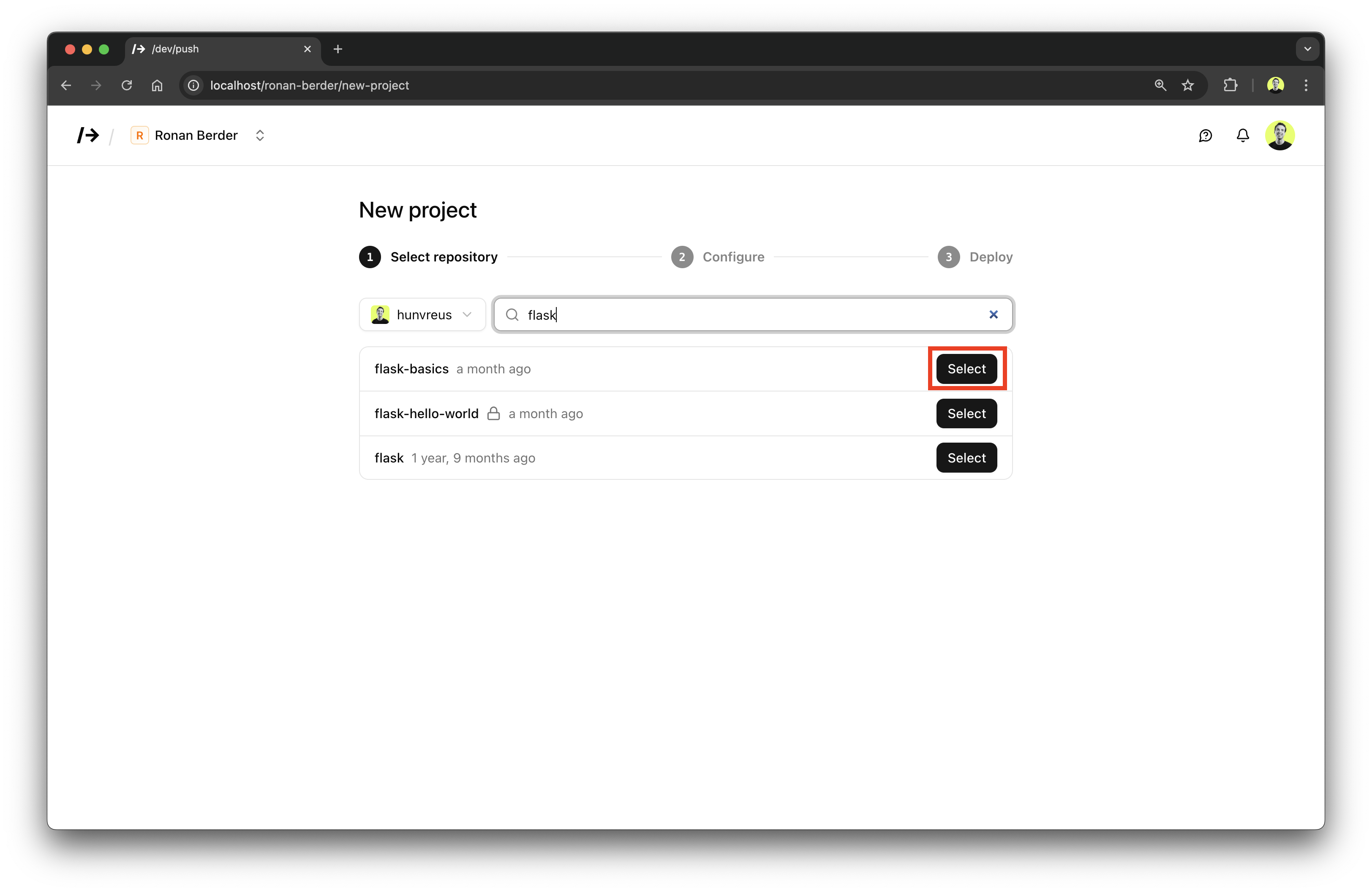
Step 4: Fill in the project settings
This includes the Docker image and commands, making sure the commands will work for your app.
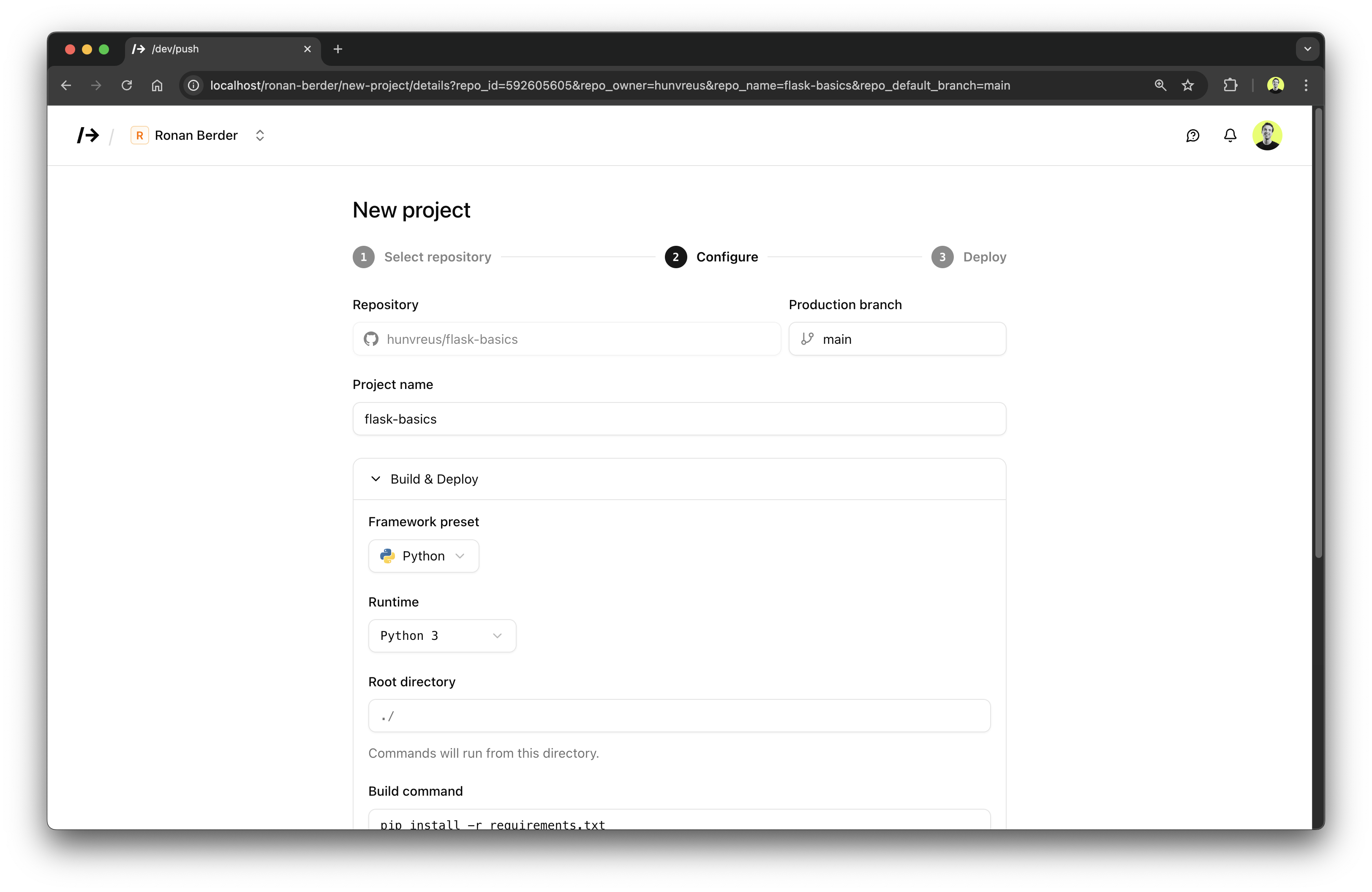
Step 5: Either git push to your repo or click on "Deploy"
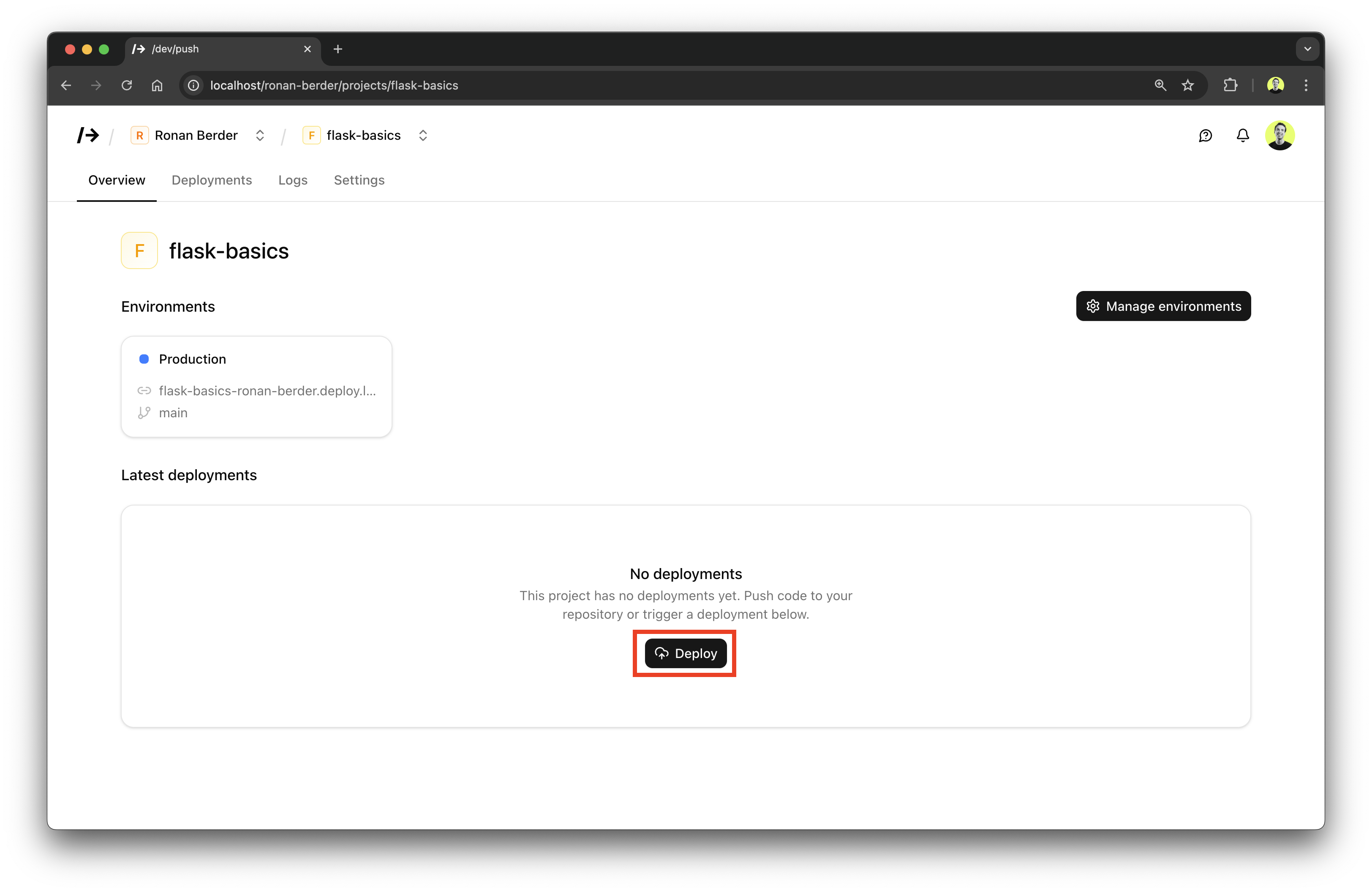
Step 6: Wait for the app to deploy
If the app successfully deployed, you should be able to click on the "Visit" button.